ShadowDriverJS Report Hook Overview
Overview of the generate_report Hook in ShadowDriverJS
The generate_report hook in ShadowDriverJS allows you to create an HTML report summarizing your test results. This function can be customized to save the report in your desired directory.
Step-by-Step Guide to Creating a Custom Report
-
Define the
generate_reportHook: You can define thegenerate_reporthook to generate and save the HTML report using any method you prefer. Here is an example of how you might implement this:
//Generate shadowdriverjs HTML report hook
generate_report: () => {
generate_HTML('./');
} -
Serve the Report: Once you have created the report, you can serve it by running the appropriate command in your terminal or by double-clicking on
./report.html.
Serving the Report
-
Mac/Linux: Use the
opencommand to open the HTML file.open ./report.html -
Windows: Use the
startcommand to open the HTML file.start report.html
Sample Report
Below is an example of a generated HTML report using the generate_report hook. This example demonstrates how you can customize the report content and structure.
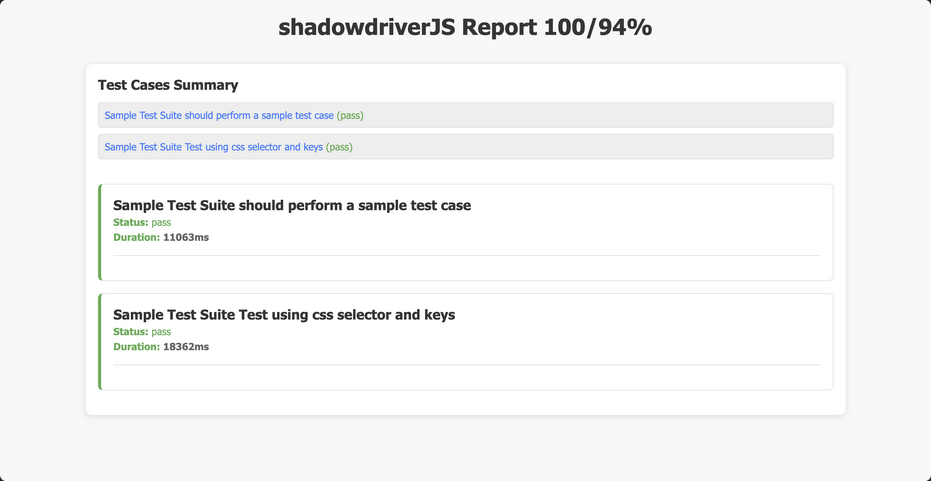
Notes
- The
generate_reportfunction will generate an HTML file namedreport.htmlin the current directory. - You can customize the content of the report by modifying the
reportContentvariable within thegenerate_reportfunction.
This setup allows you to easily create and serve a custom test report for your ShadowDriverJS tests.